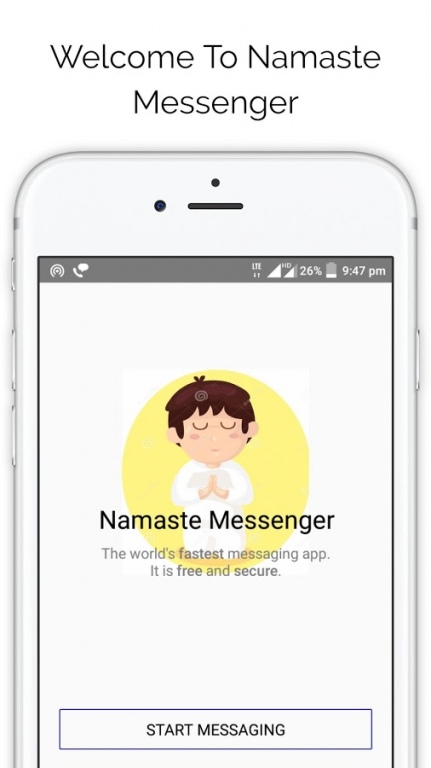Namaste Messenger
Free Version
Publisher Description
Having problem in downloading from play store. Get it Here - http://bit.ly/downloadnamaste
***********Features***********
**Theming** - Customize the messenger the way you want
**Cloud Storage** - Your Own Free Cloud Storage
**Play Games** - Play Free And Awesome Games In Namaste Messenger
**Super Group** - Upto 5000 Members In A Group
**Stay In Touch** - Namaste Messenger Web allows you to acess your acount from any device. Go To - https://bit.ly/namastemessenger
**News** - Get News on Namaste Messenger.
**Score** - Get Live Cricket Scores
**Live Support** - We Care About Our Users . If You Have Any Problem/Issues or Want to Know About Us
**Channels** - Channels are a new tool for broadcasting your messages to large audiences
**Passcode** - No need of App Lock . Namaste Messenger itself has passcode lock.
Namaste Messenger is an Indian Messaging App which is similar to Whatsapp , Hike , etc
Namaste Messenger Uses Telegram Api for messaging. Namaste Messenger - Made In India
*********Our Lovely Team**********
*****Shubhanshu Singh*****
****Rishabh Raj****
***Aman Gupta***
**Aashish Pant**
*Govind Singh*
**********************************************
Want To Know More About Us-
Mail us At - infonamastemessenger@gmail.com
Facebook Page - https://facebook.com/namastemessenger
My Personal Facebook Page - https://facebook.com/iamshubhanshusingh
Namaste Messenger is an UNOFFICIAL messaging app that uses Telegram's API
About Namaste Messenger
Namaste Messenger is a free app for Android published in the Telephony list of apps, part of Communications.
The company that develops Namaste Messenger is Shubhanshu Singh. The latest version released by its developer is 1.0. This app was rated by 1 users of our site and has an average rating of 4.0.
To install Namaste Messenger on your Android device, just click the green Continue To App button above to start the installation process. The app is listed on our website since 2016-12-24 and was downloaded 67 times. We have already checked if the download link is safe, however for your own protection we recommend that you scan the downloaded app with your antivirus. Your antivirus may detect the Namaste Messenger as malware as malware if the download link to org.Goblue.messenger is broken.
How to install Namaste Messenger on your Android device:
- Click on the Continue To App button on our website. This will redirect you to Google Play.
- Once the Namaste Messenger is shown in the Google Play listing of your Android device, you can start its download and installation. Tap on the Install button located below the search bar and to the right of the app icon.
- A pop-up window with the permissions required by Namaste Messenger will be shown. Click on Accept to continue the process.
- Namaste Messenger will be downloaded onto your device, displaying a progress. Once the download completes, the installation will start and you'll get a notification after the installation is finished.